adobe illustrator(AI)操作
参考线:从左侧、上侧的标尺上拉出
B对齐到A,B动A不动:选择A和B,再单击A,再点击对齐。
剪裁部分对象:对象上需要保留的部分画一个框框起来,选中框和对象,按Ctrl+7
复制画板:点击左侧的画板按钮,选中画板,按左键+Alt复制
排列画板:画板控制面板的右上方菜单里有自动排列画板的功能
字体替换:使用文字->查找字体进行批量字体替换
参考线:从左侧、上侧的标尺上拉出
B对齐到A,B动A不动:选择A和B,再单击A,再点击对齐。
剪裁部分对象:对象上需要保留的部分画一个框框起来,选中框和对象,按Ctrl+7
复制画板:点击左侧的画板按钮,选中画板,按左键+Alt复制
排列画板:画板控制面板的右上方菜单里有自动排列画板的功能
字体替换:使用文字->查找字体进行批量字体替换
用了好些年的副标题是:
Make Something Good.[A Product Manager who can't Code is not a good Maker.]
准备改成:
Better Feeling, Feels Better.
vuegg
一直想做的东东,基于Vue可视化画原型,画好了后直接变成代码用于生产,终于还是有人做了,很好哈哈。看了Star数有1000+了。
目前版本是0.19.0,遗憾的是项目从Sep 3, 2017创建至今已经不太活跃了。贡献者只有一人,alxpez。
试用了一下,应该还有很多功能没有实现。比如链接到页面的功能还都没有。
我更希望能有个类似于Dreamweaver一样的(这个工程量好像很大),既可以工作在界面,又可以修改背后的代码。
2016在台湾驾照有几种:
1、KIDA,在国驾照翻译公证件,300多块钱,只能在指定的租车行租车;被查或出险后,风险较大;
2、香港驾照,可以在大租车行租车,1000块钱左右,配合护照使用,检查、保险问题都不大;推荐;十年有效,可以在英联邦国家使用;
3、国际IDP驾照,大陆办不了,要通过第三国办,3000元左右,一年有效,可靠,但价高,有效期短。
苹果的产品名称、标准名称、型号其实很不一样。它让消费者知道的、让测试机构知道的名称也是完全不同的。
以手机来说,苹果每一代手机的SKU数量其实远不止你看到的两三款。
iPhone XS有3个颜色、每个颜色有3个存储容量,这就是9个。每个国家有其国家版本、运营商有运营商定制版本……
但似乎Apple 并没有打算区分这些。iPhone XS只有4个型号,还有2个型号是国家特定的。也就是说,单个型号可能会覆盖多种颜色和存储容量。并且可以确定的是,在国内运营商锁制式的时候,一个iPhone型号还会对应不同运营商的不同制式。
iPhone型号区分
Capacity: 64, 256, 512 GB
Colors: Silver, space gray, gold
Model number: A1920, A2097, A2098 (Japan), A2100 (China mainland)
在iPhone 8以前的iPhone,型号可以在手机背面“iPhone”标识下找到,起到铭牌的作用。下面会印刷:加州设计、中国组装的字样。还有型号、FCC、CE标志等。
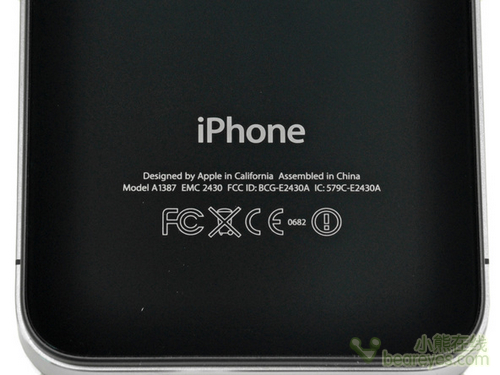

在中国的iPhone背后可以看到iPhone的标准名称叫做:数字移动电话机。
在iPhone8以后的机型,连铭牌信息也没有了,背面除了苹果Logo就是iPhone几个字母。
iPhone的宣传名称、便于消费者区分的名称也不同。如iPhone XS在正式出货的产品上,是不会有XS的。侧面包装只有iPhone字样:

底部详情是打印贴上去的。
机身只有iPhone几个字

网上找不到iPhone手册的PDF版本,从Apple官网在线手册来看,似乎是一款手册通吃的。其实,iPhone的说明书(User Guide)是IOS的User Guide。每一代IOS一个User Guide。
iPhone关于电池、质保、CE、FCC等的说明集中在一张小纸片上:
安全、质保和常规信息
Air Pods的说明书是Quick Start Guide实际上还是多语言的。含英文的这个手册一共是5中语言:除了确认的英文和日语外,估计还有法语、西班牙和葡萄牙语。感觉是为了排版的美观和生产的简易,有考虑到产品投放的地区。
分析锂电池充电时间的计算与充电方法
转载如下:
GB/T182872000对锂离子电池充电的规定:
1、锂离子电池标称电压3.7V(3.6V),充电截止电压4.2V(4.1V,依据电芯的厂牌有不同的设计)。
2、充电方法:首先恒流充电,即充电电流必定,而电池电压跟着充电过程逐步升高,当电池端电压抵达4.2V(4.1V时),改恒流充电为恒压充电,即电压必定,电流依据电芯的丰满程度,跟着充电过程的持续逐步减小,当减小到0.01C时,以为充电中止。(C是以电池标称容量对照电流的一种表明办法,如电池是1000mAh的容量,1C就是充电电流1000mA,留意是mA而不是mAh,0.01C就是10mA。)当然,标准的表明方法是0.01C5A,我这儿简化了。
3、为什么以为0.01C为充电完毕:这是国家标准GB/T18287-2000所规则的,也是评论得出的。从前咱们遍及以20mA为完毕,邮电部行业标准YD/T998-1999也是这样规则的,即不论电池容量多大,中止电流都是20mA。国标规则的0.01C有助于充电更丰满,对厂家一方经过判定有利。别的,国标规定了充电的时间不超越8小时,就是说即便还没有到达0.01C,8小时到了,也以为充电完毕。(质量没问题的电池,都应在8小时内到达0.01C,质量不好的电池,等下去也无意义),
4、多大的充电电流算是适宜的:理论上越小对电池越有优点。但你总不能为了一块电池充电等3天吧。国标规定的低倍率充电是0.2C(裁定充电制式),还以上面的1000mAh容量的电池为例,就是200mA,那么咱们能够预测出这只电池5个多小时能够充饱。
关于锂电池充电的过错说法:因为充放电的次数是有限的,所以应该将手机电池的电尽可能用光再充电。
在正常情况下,你应该有保留地依照电池剩下电量用完再充的准则充电(但肯定不是用到关机再充电),假定你的电池在你估计第2天不可能坚持整个白日的时分,就应该及时开端充电!而当你需要充电以敷衍估计行将到来的会导致通讯繁忙的重要事情,即便在电池尚有许多余电时,那么你也只管提早充电,因为你并没有真实丢失一次充电循环寿命!电池剩下电量用完再充的准则并不是要你走向极点。
和长充电相同相传甚广的一个说法,就是”尽量把手机电池的电量用完,最好用到自动关机”。这种做法其实只是镍电池上的做法,意图是防止记忆效应的发生,不幸的是它也在锂电池上传播至今。
从前有人因为手机电池电量过低的正告出现后,依然不充电持续运用一向用到自动关机的比如。成果这个比如中的手机在后来的充电及开机中均无反响,不得不送来检修。这其实就是因为电池因过度放电而导致电压过低,以至于不具备正常的充电和开机条件形成的。
实验经验证明:放电深度到达100%的锂电池报废率为50%(多年的事实证明放电深度达99%以上的锂电用修理电源能激活的也只有对折,其他对折报废!)
知道锂电池充电时间,从难易程度上说,操作问题不大,了解锂电池充电时间的来历更有助于在理论和实践上使之愈加科学化。
理论上的锂电池充电时间是电池标称容量与电流之比:
锂电池充电时间(h)=电池容量(mAh)÷充电电流(mA)可是,因为充电时会有阻抗发生,为了抵销阻抗的影响,实践充电时刻要大于上述理论充电时间,为了使锂电池充电时间满足实践的满电要求,一般要依据充电电流所占电池容量比值的大小设定一个大于1的系数。比如,
当充电电流小于等于电池容量的5%时系数为1.6,此刻
锂电池充电时间=电池容量÷充电电流×1.6以此类推,依据充电电流所占电池容量份额的大小,锂电池充电时间核算时的系数还有
1.5(5%<充电电流≤10%),
1.3(10%<充电电流≤15%),
1.2(15%<充电电流≤20%),
1.1(20%<充电电流)。
有用中,便携式电子产品的锂电池充电时间也是依照上述公式来规定的,对这些锂电池一般都配备有相应的恒流充电器,这种锂电池充电器对锂电池充电时刻的操控是以满电指示灯来表明的,电池充满电时会发出报警信号,所以,消费者只需要依照说明操作就行了,不用为锂电池充电时间多久适宜而发愁。
锂电池的充电时间与锂电池容量和充电电流有关:
核算公式如下:充电时间t=电池电量c/充电电流i
所以,假定电池的容量为2000MAH,充电电流为800MAH,用充电器充电的时间理论为2000/800=2.5小时;
可是在实践中,充电时间比理论时间长,因为充电时有能量耗费。充电电压的增大能够进步充电功率。
Arduino Pro mini应该是Arduino最小最便宜的型号,TTL烧录,网上仿款10多块钱。可惜的是官方显示已经RETIRED。

Arduino Nano/Arduino Micro与Pro mini相比,将TTL烧录变成了Micro USB烧录。
生物碱:生物体合成,常常氨基酸是其前体。
烃:只有碳和氢
烷:所有C-C单键连接
烯:有C=C双键连接
炔:有C≡C三键连接
环:就是环咯
下面的不太确认:
苯:6C环
芳香:多个苯环
脂:除了苯以外
西药说明书上面的实楔形和虚楔形什么意思?表示突出于纸面和下沉于纸面
立体结构式的写法
日本Nagase永濑目盛用T黑、T白、艳消、艳出油墨。
这个对导光板制作有比较详细的介绍: https://wenku.baidu.com/view/f0d6a930ba1aa8114431d945.html
这个对导光板制作工艺有详细介绍和图示:https://wenku.baidu.com/view/82f4d2e279563c1ec4da7132.html?rec_flag=default&sxts=1554081956550
下面为某公司介绍
东莞市大华兴印刷器材有限公司
供应精工原材料制作导光板油墨 不用艳消艳出的导光板油墨
油墨类型:单组分挥发干燥型油墨。
用途:PMMA,PC,ABS等材料的导光板丝印油墨。
干燥条件:自然干燥(20度)约需30分钟,强制干燥(60度)约需10分钟
纲版:建议使用尼龙或聚酯250-300目的纲版。
印刷面积:聚酯250目纲版,每公斤可印刷25平方米。
稀释:标准溶剂T-947,缓干剂T-980。
洗版:请使用T-15或T-31清洗。
我司销售主要的产品:
1.研发生产自主的镜面银油墨,应用于PC,PMMA,PET,PVC,玻璃等材料;
2. 研发IR油墨;
3.代理精工油墨,帝国油墨;
4. 喷涂UV光油、喷涂橡胶漆;
5. 代理或生产的油墨还有:赛钢油墨,不锈钢油墨、铝合金油墨;硅胶油墨、橡胶油墨、塑料油墨、金属油墨、玻璃油墨、陶瓷油墨、强化材料油墨、ABS油墨、PC油墨、PET油墨、PE油墨、PMMA油墨、PP油墨、PS油墨、PU油墨、PVC油墨、压克力油墨、有机玻璃油墨、广告油墨、IMD油墨、导光板油墨、无卤素油墨及油墨调色服务等;
6. 丝印耗材:水菲林、感光浆、鬼影膏、脱膜粉、脱脂剂、磨网膏、封网浆、上浆器、铝框;718洗网水、783中干、980超慢干开油水,防白水等丝印耗材陶瓷天线
陶瓷天线,在物联网产品中用的最多的,就是GPS天线和蓝牙天线了。
优点是:占用空间很小、性能比较好。
缺点是:很难做到多频段,因此难以应用在4G类产品中。对电路板净空要求比较高,不适用于特别紧凑的产品。
GPS、蓝牙和GSM陶瓷天线
PCB天线
上面讲了,天线就是一根特定长度的导线。这根线也可以画在PCB板上,这就是PCB天线。
PCB天线大量应用于蓝牙模块、WIFI模块、ZIGBEE模块等单一频段的模块电路板上。
优点:几乎不需要成本,一次调完就无需再次调试。
缺点:只适合单一频段,如蓝牙,wifi。不同批次的PCB天线性能会有一定偏差。
FPC/钢片天线
钢片和FPC,相当于把PCB板上的天线线路拉出来,用其他外部的金属来做天线。
通常用于频段复杂的中低端手机和智能硬件产品里。
优点:适用于几乎所有的小型电子产品,能够做4G这样的十多个频段的复杂天线,性能好,成本也比较低。
缺点:需要根据每一款产品单独调试。
钢片天线和FPC天线
LDS天线
LDS天线是FPC天线的进化版。空间利用率极高。
钢片天线是冲压出来的,必须要做到平整,不能冲压出来复杂的形状。
FPC天线是一整块平面,虽然能弯折,但是也不能做的太复杂。
在4G手机时代,天线频段特别多,产品内部空间非常紧凑,很难找到一大块平整的平面给天线。于是LDS天线诞生了:通过激光把天线的图形雕刻出来。
优点:可以充分利用立体空间的中的各种不规则的面,缩小天线体积。
缺点:贵。比FPC天线要贵一个数量级。且对产品外表面的工艺也有很多特殊要求。
不锈钢带有全软带,中硬带,特硬带等,一般称为:1/2H、3/4H、1/4H、EH、SH。
【可选材质】:316L、316、304L、304、303、302、309、430.等
【材质表面】:2B光面、No.1工业面、BA(6k)镜面、8K镜面、9K镜面)
原材料 产自:上海宝钢、山西太钢、广州联众、日本新日铁、张家港浦项、台湾烨联等
规格 范围:厚0.01mm—2.0mm * 宽3 mm—1219mm
线:鱼线、塑钢线、涤纶缝纫线
买俩空调退了3个..
物理世界需要if else try catch,还有simulation test。错误代价高,预先做好判断模拟。
原文: Android 通过adb获取手机信息
1、获取手机系统信息( CPU,厂商名称等)
adb shell "cat /system/build.prop | grep "product""
2、获取手机系统版本
adb shell getprop ro.build.version.release
3、获取手机系统api版本
adb shell getprop ro.build.version.sdk
4、获取手机设备型号
adb -d shell getprop ro.product.model
5、获取手机厂商名称
adb -d shell getprop ro.product.brand
6、获取手机的序列号
有两种方式
1、 adb get-serialno
2、 adb shell getprop ro.serialno
7、获取手机的IMEI
有三种方式,由于手机和系统的限制,不一定获取到
1、 adb shell dumpsys iphonesubinfo
其中Device ID即为IMEI号
2、 adb shell getprop gsm.baseband.imei
3、 service call iphonesubinfo 1
此种方式,需要自己处理获取的信息得到
8、获取手机mac地址
adb shell cat /sys/class/net/wlan0/address
9、获取手机内存信息
adb shell cat /proc/meminfo
10、获取手机存储信息
adb shell df
获取手机内部存储信息:
魅族手机: adb shell df /mnt/shell/emulated
其他: adb shell df /data
获取sdcard存储信息:
adb shell df /storage/sdcard
11、获取手机分辨率
adb shell "dumpsys window | grep mUnrestrictedScreen"
12、获取手机物理密度
adb shell wm density
作者:csky6688
来源:CSDN
原文:https://blog.csdn.net/fasfaf454/article/details/51438743
版权声明:本文为博主原创文章,转载请附上博文链接!
adb shell input text
输入一个字符串,只支持英文数字和部分符号
当需要为一个控件输入内容时,需要先保证输入框正片处于焦点
adb shell dumpsys activty | grep -i mSleeping
判断当前屏幕状态
adb shell dumpsys cpuinfo
adb shell top -s cpu
获取手机cpu信息
adb shell am start packageName/className
启动一个Activity
adb shell am broadcast
发送一个广播,使用-a来指定Action,-d指定数据
adb shell am broadcast -a 'com.icechao.broadcast'
adb shell am am force-stop packageName
强制停止一个应用
adb shell pm clear packageName
清理应用数据
adb shelll kill pid
杀死某个进程
adb logcat -v time -d
打印logcat
adb shell df
文件系统的磁盘空间占用情况
adb shell /system/bin/screencap -p /sdcard/screenshot.png
手机截屏
adb shell screenrecord --time-limit 10 /sdcard/demo.mp4
录制屏幕
adb shell getprop dhcp.wlan0.ipaddress
获取手机ip地址
cat /sys/devices/system/cpu/cpu0/cpufreq/cpuinfo_min_freq
获取手机Cpu最小频率
cat /sys/devices/system/cpu/cpu0/cpufreq/cpuinfo_max_freq
获取手机Cpu最大频率
cat /sys/devices/system/cpu/cpu0/cpufreq/kernel_max
获取手机cpu核数
adb shell dumpsys window policy | grep mScreenOnFully
获取手机屏幕策略,windows中需要不能使用grep命令筛选信息
adb shell dumpsys window policy | grep mShowingLockscreen
判断当前手机是否是锁屏状态
adb shell svc wifi enable/disable
打开手机wifi,实测部份三星手机不支持些方法
adb shell monkey
能过monkey植入事件为app进行压力测试
grep(命令中 ' | '到命名结束的部份)命令可以从得到的结果里筛选想要的信息行,这个命令只支持linux 在windows可以考虑使用findstr
在进入手机shell模式后很多通用命令是和linux是一样的,所以可以直接使用linux命令来获取手机的信息
当电脑连接多台手机使用 adb -s 手机序列号 命令 的方式指定手机
作者:icechao
链接:https://www.jianshu.com/p/e024e24ae581
来源:简书
简书著作权归作者所有,任何形式的转载都请联系作者获得授权并注明出处。
adb shell intput swipe left top right bottom
植入屏幕滑动事件
左上为滑动的起始位置,右下为滑动的结束位置
adb shell input swipe 100 200 500 300
adb shell input tap
植入屏幕点击事件,先X轴再Y轴
adb shell input tap 100 200
通过adb发送文字
adb shell input text "asdb"虽然这一篇要求必须得出坐标才能点击 https://stackoverflow.com/questions/18924968/using-adb-to-access-a-particular-ui-control-on-the-screen
但似乎monkeyrunner可以根据ID点击 https://developer.android.com/studio/test/monkeyrunner , 类似下面这段:
# Presses the Menu button
device.press('KEYCODE_MENU', MonkeyDevice.DOWN_AND_UP)